Streamlining AI Development: Brev.dev Integrates with NVIDIA NGC Catalog for One-Click GPU Deployment
Rongchai Wang Jul 02, 2024 02:29
Brev.dev and NVIDIA NGC Catalog simplify AI development with one-click deployment of GPU-optimized software, enhancing efficiency and reducing setup time.
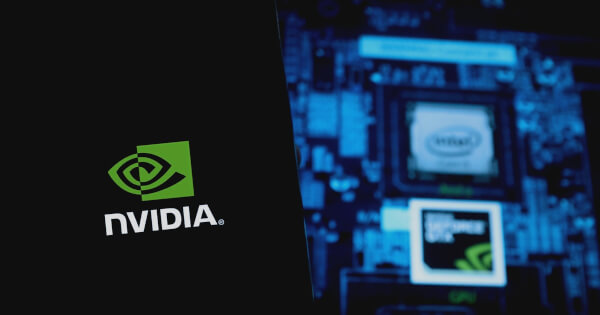
Brev.dev has partnered with NVIDIA to enhance the development and deployment of AI solutions by integrating with the NVIDIA NGC catalog, according to the NVIDIA Technical Blog. This collaboration aims to simplify the process of deploying GPU-optimized software, making it accessible with just one click.
Solution Highlights
The integration between Brev.dev and the NVIDIA NGC catalog addresses multiple challenges associated with launching GPU instances in the cloud. Key features of this solution include:
- 1-click deploy: Users can deploy NVIDIA AI software without needing extensive expertise or setup, reducing deployment time from hours to a few minutes.
- Deploy anywhere: Brev’s API acts as a unified interface across various environments, including on-premises data centers, public clouds, and private clouds, mitigating potential vendor lock-in.
- Simplified setup process: Brev’s open-source container tool, Verb, streamlines the installation of CUDA and Python on any GPU, resolving dependency issues efficiently.
- Secure networking: Brev’s CLI tool manages SSH keys securely, facilitating connections to compute sources without dealing with complex IP configurations or PEM files.
Fine-Tuning a Mistral Jupyter Notebook
An example use case provided by NVIDIA involves fine-tuning large language models (LLMs) using the Mistral 7B model. By leveraging NVIDIA NeMo, developers can train, evaluate, and test models for question-answer tasks. NeMo serves as an end-to-end platform for developing custom generative AI, offering tools for data curation, training, retrieval-augmented generation (RAG), and guardrailing.
With Brev’s 1-click deployment integration, developers can quickly access a GPU and start customizing generative AI models. The required software stack, including NeMo, is set up by Brev’s platform, allowing developers to focus on AI development rather than infrastructure management.
Step 1: Setup Prerequisites
To begin, developers can get the notebook from the NGC catalog. Once deployed on Brev, it can be accessed from a browser to start executing code blocks. New users will need to create an account on Brev before proceeding.
Step 2: Prepare the Base Model
Developers need to download the Mistral 7B model and convert it to .nemo format using commands provided by NeMo. This conversion is necessary for leveraging the NeMo framework for fine-tuning.
Step 3: Prepare Fine-Tuning Data
The example provided fine-tunes Mistral 7B on the PubMedQA dataset, which involves answering medical research questions. Commands are given to convert the dataset into .jsonl format for parameter-efficient fine-tuning (PEFT) with NeMo.
Step 4: Run Training
After setting up GPU configurations and other parameters, the training pipeline can be initialized using the NeMo framework. This involves importing necessary classes and modules, creating a trainer instance, and loading the pretrained Megatron GPT model.
Step 5: View Performance and Results
Finally, the fine-tuned model’s performance can be evaluated against the test dataset. The output will display test metrics, including test loss and validation loss, providing insights into the model’s performance post-PEFT.
By acting as a single interface to all clouds and automating the setup process, Brev.dev enables developers to fully harness the power of NVIDIA software, enhancing the ease of AI development and deployment across various projects.
Get Started
Brev.dev offers a free two-hour trial for its 1-click deployment feature, providing an opportunity to provision GPU infrastructure easily. The company is also expanding this feature to include more NVIDIA software on the NGC catalog. Explore the Quick Deploy with Brev.dev collection.
Image source: Shutterstock.jpg)