How to Build Your Own Coding Copilot with AMD Radeon GPU Platform
Peter Zhang Jun 12, 2024 13:50
Learn how to build a coding Copilot using AMD Radeon GPUs and open-source tools.
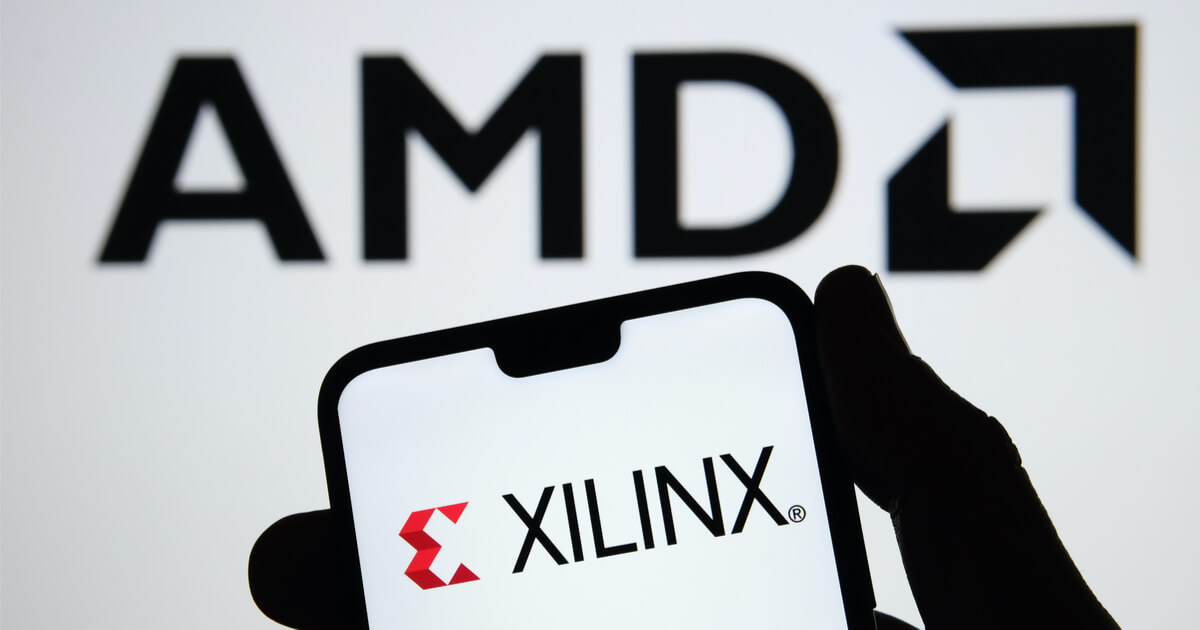
Generative AI is revolutionizing software engineering, with new tools making it easier to build AI-driven code assistants. According to AMD blog, developers can now create their own coding Copilot using AMD RadeonTM graphics cards and open-source software.
AMD Radeon and RDNA Architecture
The latest AMD RDNATM architecture, which powers both cutting-edge gaming and high-performance AI experiences, provides robust large-model inference acceleration capabilities. Incorporating this technology into a local coding Copilot setup offers significant advantages in terms of speed and efficiency for developers.
Required Tools and Setup
To create a personal coding Copilot, developers need the following components:
- Windows 11
- VSCode (Integrated Development Environment)
- Continue extension for VSCode
- LM Studio (v0.2.20 ROCm) for LLM inference
- AMD Radeon 7000 Series GPU
LM Studio serves as the inference server for the Llama3 model, while the Continue extension connects to this server, acting as the Copilot client within VSCode.
Implementation Steps
Step 1: Set up LM Studio with Llama3. The latest version of LM Studio ROCm v0.2.22 supports AMD Radeon 7000 Series Graphics cards and has added Llama3 to its list of supported models. It also supports other state-of-the-art LLMs like Mistral.
LM Studio can act as an inference server. Developers can launch an OpenAI API HTTP inference service by clicking the Local Inference Server button in the LM Studio interface, with the default port set to http://localhost:1234.
Step 2: Set up the Continue extension in VSCode. Search and install the Continue extension. Modify the config.json file to set LM Studio as the default model provider. This allows developers to chat with Llama3 through the Continue interface in VSCode.
Advantages and Applications
Continue provides a seamless interface for developers to interact with the Llama3 model, offering functionalities like code generation and autocompletion. This setup is particularly beneficial for individual developers who may not have access to large-scale AI inference capabilities in the cloud.
The integration of AMD ROCm open ecosystem with LM Studio and other software applications highlights the rapid development of AI acceleration solutions. Developers can leverage these tools to enhance their productivity and streamline their coding workflows.
Image source: Shutterstock.jpg)