- Updated:4/10/2025
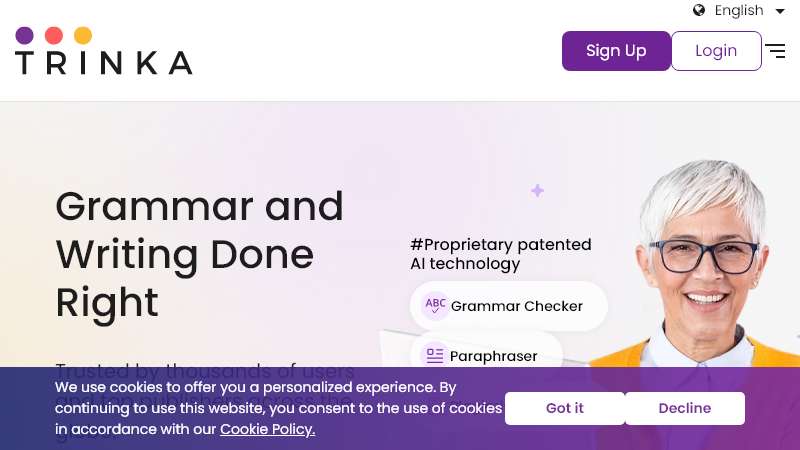
Trinka: Free Grammar Check Plugin for Microsoft Word
Trinka is an AI-powered grammar check plugin designed specifically for Microsoft Word. It provides users with an efficient and convenient way to enhance their writing by automatically checking grammar, spelling, and other language-related errors in real-time. With its user-friendly interface and powerful features, Trinka aims to improve the overall writing experience and ensure that written content meets the highest standards of accuracy and clarity.
Features and Benefits
- Real-time Grammar and Spelling Check: Trinka seamlessly integrates with Microsoft Word, continuously checking for grammar and spelling errors as you type. It provides instant suggestions and corrections, helping you to improve the quality of your writing.
- Style Guide Preferences: Customize Trinka to adhere to popular academic style guides, such as AMA 11th and AGU 2017. This feature ensures that your manuscript follows the specific grammatical and word choice guidelines of your desired style.
- Subject Area and Document Type Customization: Tailor Trinka's suggestions to your specific subject area and document type. By analyzing the context and purpose of your writing, Trinka provides more relevant and targeted feedback.
- Personal Dictionary: Add your own words to the personal dictionary feature, ensuring that Trinka does not flag them as spelling errors in your future writing. This is particularly useful for including domain-specific terminology or unique vocabulary.
- Data Security: Trinka ensures the secure transmission and analysis of your text. The data you input is never stored or saved by Trinka, protecting your privacy and ensuring the confidentiality of your work.
- Human Editing Services: If you require expert editing assistance for your final manuscript, Trinka allows you to seamlessly submit it to Enago's team of professional editors directly from the Trinka editor.
Using Trinka with Microsoft Word
To start using Trinka with Microsoft Word, follow these simple steps:
- Download the Trinka Add-in for Windows from the official Trinka website (https://www.trinka.ai/pt/wordplugin).
- After downloading the installation file, click on it to initiate the installation process.
- Once the installation is complete, open Microsoft Word. You will notice a new tab called "Trinka" in the top ribbon. Click on the tab and then click "Login" to sign in with your premium Trinka account.
- Start using Trinka by typing your content in Microsoft Word. Trinka will automatically check for grammar, spelling, and other language-related errors, providing you with real-time suggestions and corrections.
If you encounter any difficulties during the installation process or have additional questions, Trinka offers a comprehensive FAQ section on their website (https://www.trinka.ai/pt/wordplugin) to address common queries and provide step-by-step instructions.
Compatibility and System Requirements
Trinka's Microsoft Word add-in is compatible with Microsoft Word 2010 and later versions on Windows operating systems. The add-in for MS Word on Mac is currently under development and will be available soon.
Using Trinka with Other Applications
In addition to Microsoft Word, Trinka offers browser plugins for Chrome, Firefox, and Edge. These plugins allow you to use Trinka's grammar check and language enhancement features on popular online writing platforms such as Google Docs, Medium, and more. To download the Trinka Browser Plugin, visit the official Trinka website.
Conclusion
Trinka is an AI-powered grammar check plugin that seamlessly integrates with Microsoft Word, providing users with real-time grammar and spelling suggestions to improve the quality of their writing. With its customizable features, including style guide preferences, subject area customization, and personal dictionaries, Trinka ensures that your writing meets the specific requirements of your field and adheres to academic standards. Additionally, Trinka prioritizes data security, offering a secure environment for your text analysis. Whether you are an academic writer, professional author, or student, Trinka's grammar check plugin is a valuable tool for enhancing your writing skills and producing error-free, polished content.
Trending topics
Find the Perfect AI Tool for Your Needs
Discover powerful AI solutions curated by experts in the field