- Updated:4/10/2025
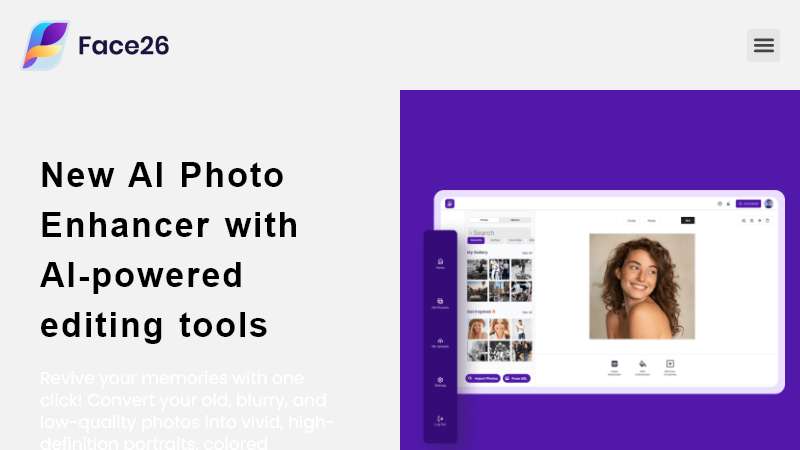
Overview of Face26: AI-Powered Photo Enhancement Tool
Face26 is an artificial intelligence-powered photo enhancement application designed to improve and restore low-quality, blurry, or old photographs. Launched in 2023, Face26 utilizes advanced AI algorithms to sharpen, unblur, denoise, colorize, and upscale images with a single click. The app is available on multiple platforms including web browsers, iOS, and Android devices, making it accessible to a wide range of users from casual photo enthusiasts to professional photographers and archivists.
Key Features and Capabilities
Photo Enhancement
At its core, Face26 excels in enhancing the overall quality of photographs. The AI algorithms are capable of:
- Sharpening blurry or out-of-focus images
- Reducing noise and graininess
- Improving overall clarity and detail
- Restoring damaged or faded photographs
Colorization
One of Face26's standout features is its ability to colorize black and white photographs. The AI uses advanced techniques to add realistic colors to monochrome images, breathing new life into old family photos or historical images. Users can also re-colorize existing color photos for different artistic effects.
Upscaling
Face26 offers the ability to upscale small or low-resolution images. Users can increase image size by 2x or 4x, potentially turning small photos into high-definition versions suitable for printing or digital display. This feature is particularly useful for enlarging old photographs or improving the quality of digital images for professional use.
Face Zoom and Enhancement
The app includes a specialized "Face Zoom" feature that can create high-definition portraits from group photos or images where faces are small or unclear. This tool is particularly useful for genealogy projects or for enhancing individual portraits from larger group shots.
AI-Generated Image Improvement
Face26 can also enhance AI-generated images, turning sketches, cartoons, or images created by other AI tools (like DALL-E or Midjourney) into more photorealistic versions. This feature is particularly useful for content creators and digital artists working with AI-generated content.
Background Removal
The app includes an AI-powered background removal tool that can automatically detect and remove backgrounds from images of people, animals, and objects. This feature is valuable for creating professional headshots, product images, or graphics for marketing materials.
User Interface and Experience
Face26 is designed to be user-friendly, allowing even those without extensive photo editing experience to achieve professional-quality results. The interface is straightforward, with most enhancements achievable through a single click or tap. The app provides multiple results for certain features like colorization, allowing users to choose the version they prefer.
Platform Availability
Face26 is available on multiple platforms:
- Web application accessible through any modern web browser
- iOS app for iPhone and iPad
- Android app available on Google Play Store
This cross-platform availability ensures that users can access Face26's features regardless of their preferred device.
Pricing Model
Face26 operates on a freemium model. Basic features are available for free, but the app offers premium subscriptions for access to advanced features and higher usage limits. Subscription options typically include:
- Monthly plans
- Annual plans (offering a discount compared to monthly subscriptions)
- Lifetime deals (occasionally offered through promotional events)
The app also offers one-time purchase options for a set number of image credits, catering to users who may not need regular access but want to process a batch of photos.
Use Cases and Applications
Personal Use
Face26 is popular among individuals looking to restore and enhance old family photos, improve the quality of personal digital images, or create better-looking profile pictures for social media.
Professional Photography
Professional photographers use Face26 to rescue suboptimal shots, enhance archival images, or add creative effects to their work through colorization and upscaling.
Genealogy and Historical Research
Genealogists and historians find Face26 valuable for restoring and colorizing old photographs, making historical images more accessible and engaging.
E-commerce and Marketing
Online retailers and marketers use Face26 to enhance product photos, create eye-catching visuals, and improve the overall quality of their digital assets.
Content Creation
Digital content creators, including those working with AI-generated images, use Face26 to refine and enhance their visual content for various platforms.
Technology Behind Face26
While the exact details of Face26's AI algorithms are proprietary, the app likely uses a combination of deep learning techniques, including:
- Convolutional Neural Networks (CNNs) for image analysis and enhancement
- Generative Adversarial Networks (GANs) for tasks like colorization and upscaling
- Advanced computer vision algorithms for face detection and enhancement
These AI models are trained on vast datasets of images, allowing them to understand and replicate complex patterns in photographs.
User Reviews and Reception
Face26 has generally received positive reviews from users across various platforms. On the App Store, it maintains a 4.6 out of 5 star rating based on 57 ratings. Users particularly praise its ease of use and the quality of its colorization and enhancement features. On Product Hunt, Face26 has a 4.9 out of 5 rating based on 40 reviews, with users commending its ability to restore old photos and enhance image quality.
However, some users have reported occasional issues with server stability and processing speed, particularly during peak usage times. A few reviewers have also noted that while the AI performs exceptionally well in most cases, it can sometimes produce unexpected results, especially with highly degraded or unusual images.
Limitations and Considerations
While Face26 offers impressive capabilities, users should be aware of some limitations:
- Results can vary depending on the quality and characteristics of the original image
- Very severely damaged or extremely low-quality images may not achieve optimal results
- The AI may occasionally misinterpret certain image elements, particularly in complex scenes
- Processing times can vary, and may be slower during high-traffic periods
Privacy and Data Security
Face26 states that it prioritizes user privacy and data security. According to their privacy policy, the app does not store user images permanently on their servers after processing. However, users should always review the most current privacy policy and terms of service before uploading sensitive or personal images.
Conclusion
Face26 has emerged as a powerful tool in the field of AI-powered photo enhancement, offering a range of features from basic image improvement to advanced colorization and upscaling. Its user-friendly interface and cross-platform availability make it accessible to a wide range of users, from casual photographers to professionals. While it has some limitations and occasional processing issues, the overall positive user reception suggests that Face26 effectively meets the needs of many individuals and businesses looking to improve their digital images. As AI technology continues to advance, tools like Face26 are likely to play an increasingly important role in digital image processing and restoration.
Trending topics
Find the Perfect AI Tool for Your Needs
Discover powerful AI solutions curated by experts in the field