- Updated:4/10/2025
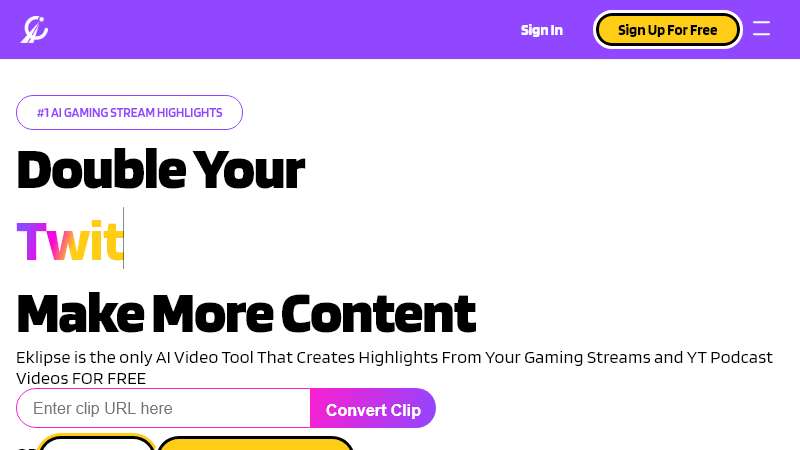
Eklipse - Convert Your Twitch Stream & Share It To TikTok, Reels, & Shorts
Eklipse is an advanced AI tool designed to enhance and optimize the streaming experience for content creators on platforms such as Twitch, TikTok, Reels, and Shorts. With its innovative features and intuitive interface, Eklipse empowers streamers to effortlessly convert their Twitch streams into engaging and shareable content on popular social media platforms.
Features
- Stream Conversion: Eklipse enables seamless conversion of Twitch streams into various formats suitable for TikTok, Reels, and Shorts.
- Easy Sharing: The tool simplifies the process of sharing converted stream content across multiple social media platforms.
- AI-powered Editing: Eklipse leverages cutting-edge artificial intelligence algorithms to automatically identify and extract the most engaging moments from a stream.
- Playlist Creation: Users can create customized playlists of their stream highlights, making it easier for viewers to explore and enjoy their content.
- Stream Management: Eklipse provides comprehensive tools for managing and organizing streams, ensuring better control and accessibility.
- BRB Screen Integration: The tool seamlessly integrates with popular streaming software such as OBS and Streamlabs, allowing streamers to apply attractive BRB (Be Right Back) screens during breaks.
- Voice Commands: Eklipse supports voice commands, enabling streamers to control certain aspects of the tool hands-free.
- Premium Subscription: Eklipse offers a premium subscription plan with additional benefits, including extended credit minutes and enhanced features.
How to Create an Eklipse Playlist
Creating a playlist on Eklipse is a simple process that allows you to curate and organize your stream highlights. Follow the steps below to create your Eklipse playlist:
- Sign in to your Eklipse account or sign up for free if you don't have one.
- Navigate to the "Eklipse Playlist" section.
- Click on the "Create New Playlist" button.
- Provide a name for your playlist.
- Select the desired stream highlights from your Eklipse library and add them to the playlist.
- Arrange the order of the highlights within the playlist as per your preference.
- Save the playlist.
By creating playlists, you can offer your viewers a curated collection of your best moments, making it easier for them to navigate and enjoy your content.
How to Apply Eklipse BRB Screen on OBS
If you are using OBS (Open Broadcaster Software) for your streaming setup, you can easily apply Eklipse's BRB screen during breaks. Follow the steps below:
- Open OBS and navigate to the scene where you want to apply the Eklipse BRB screen.
- Go to the Sources section and click on the "+" button to add a new source.
- Select "Browser" as the source type.
- Enter the URL provided by Eklipse for your BRB screen.
- Adjust the width and height of the source to fit your scene.
- Click "OK" to save the changes.
With these steps, you can seamlessly integrate Eklipse's visually appealing BRB screen into your OBS streaming setup, providing a professional and engaging experience for your viewers.
How to Cancel or Downgrade Your Eklipse Subscription
If you wish to cancel or downgrade your Eklipse subscription, you can follow the steps below:
Cancel your subscription:
- Navigate to your Eklipse account settings.
- Click on the "Premium Plan" option.
- Locate the "drop-down" icon and click on "Cancel your Subscription".
Even after canceling your subscription, you will retain access to your Premium benefits until the end of your billing cycle.
Downgrade your subscription:
- Go to the "Account Settings" page.
- Hover over the "Premium Plan" tab and find the "Adjust your plan" section.
- Follow the prompts to confirm the downgrade.
Choose the desired subscription plan you wish to downgrade to.
By following these steps, you can easily cancel or downgrade your Eklipse subscription based on your requirements.
Privacy and Copyright
Eklipse takes privacy and copyright protection seriously. The tool respects the intellectual property rights of content creators and complies with privacy regulations. All product names, logos, and brands mentioned on the Eklipse website are the property of their respective owners. The use of company, product, visual, and service names is solely for identification purposes.
Conclusion
Eklipse is a powerful AI tool that revolutionizes the way streamers convert and share their Twitch streams on platforms such as TikTok, Reels, and Shorts. With its advanced features, intuitive interface, and seamless integration with popular streaming software, Eklipse empowers content creators to optimize their streaming content and engage with a wider audience. Whether it's converting stream clips, creating playlists, managing streams, or applying attractive BRB screens, Eklipse offers a comprehensive solution for streamers to enhance their content creation journey. With its commitment to privacy and copyright protection, Eklipse provides a reliable and secure platform for content creators worldwide.
Trending topics
Find the Perfect AI Tool for Your Needs
Discover powerful AI solutions curated by experts in the field