- Updated:4/10/2025
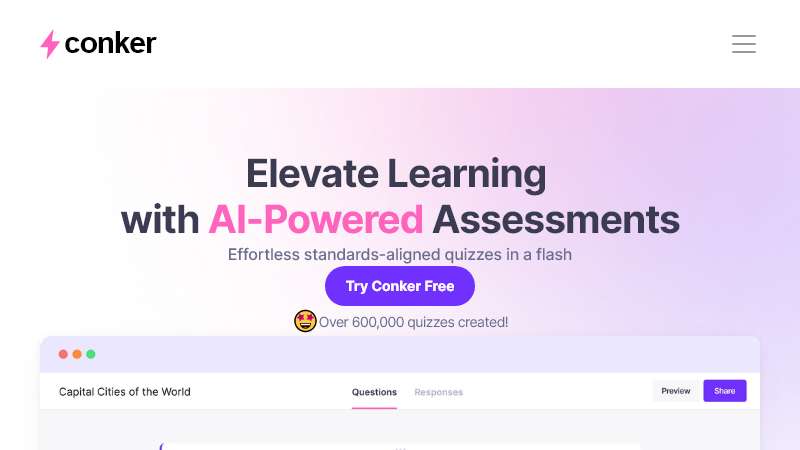
Introduction to Conker
Conker is an innovative AI-powered tool designed to streamline the process of creating, sharing, and assessing quizzes and assignments. It offers a range of features that enhance accessibility, efficiency, and collaboration in educational settings. With Conker, educators can create quizzes aligned with curriculum standards, share them effortlessly with students, and gather valuable data for analysis and insights.
Features
Conker provides a comprehensive set of features that cater to the diverse needs of educators and students:
- Effortless Quiz Distribution: Conker offers a unique Conker link that allows educators to share quizzes with students seamlessly. This feature simplifies the process of distributing quizzes for classroom assessments or quick quizzes.
- Integration with Google Forms: Conker seamlessly integrates with Google Forms, enabling efficient quiz data gathering. Educators can export quizzes to Google Forms, which provides a streamlined solution for collecting and visualizing student responses.
- Accessibility and Inclusivity: Conker is committed to making quizzes accessible to everyone. It features read-aloud questions/answers, which benefit individuals with visual impairments or those who prefer auditory learning. Additionally, Conker supports multiple languages, promoting cross-cultural understanding and accommodating diverse language preferences.
- Multipart Questions: Conker simplifies the creation of multipart questions for standardized online tests. By copying and pasting selected text and specifying the grade and quiz type, educators can quickly generate multipart questions. This feature saves time and ensures quizzes meet specific requirements.
- Standard-Aligned QuizBank: Conker provides access to a vast collection of standards-aligned assessments. Educators can explore thousands of quizzes aligned with state and national standards, ensuring their quizzes are in line with curriculum requirements.
- Easy Quiz Creation: With Conker, creating quizzes is fast and effortless. The platform offers various question types, including multiple-choice and drag-and-drop, to create dynamic and engaging quizzes. Educators can customize quizzes to match their lessons and student needs.
- Seamless Integration with Canvas: Conker integrates seamlessly with Canvas, a popular learning management system. This integration allows educators to create Conker assignments directly from Canvas, enhancing efficiency and user-friendliness.
How to Share Quizzes
Sharing quizzes with students using Conker is a straightforward process. Educators have multiple options:
- Conker Link: By sharing the unique Conker link, educators can provide direct access to the quiz for students. This method saves time and ensures a seamless experience for students.
- Export to Google Forms: Educators can export quizzes to Google Forms, enabling efficient data gathering and analysis. Google Forms' charts provide comprehensive insights into student responses.
- Print as PDF: For a more hands-on approach, educators can save the Conker quiz as a PDF and print it. This allows students to complete the quiz away from the computer.
Accessibility and Inclusivity
Conker prioritizes accessibility and inclusivity to ensure equal opportunities for all learners. Two key features contribute to this:
- Read-Aloud Questions/Answers: Conker's read-aloud feature enables individuals with visual impairments or auditory learning preferences to listen to quiz questions and answer options. This feature enhances engagement and participation.
- Support for Multiple Languages: Conker supports multiple languages, catering to diverse language preferences and promoting cross-cultural understanding. Users can select from a list of supported languages to create quizzes in their preferred language.
Creating Quizzes with Conker
Conker offers a user-friendly interface for creating quizzes. Educators can follow these steps to create quizzes tailored to their teaching goals:
- Select Quiz Type: Choose the quiz type that best suits the assessment needs, such as multiple-choice or drag-and-drop.
- Add Questions: Add questions to the quiz, customizing them to match the desired content and learning objectives.
- Customize Quiz Settings: Configure quiz settings, such as time limits, scoring options, and feedback preferences.
- Preview and Save: Preview the quiz to ensure its accuracy and functionality. Save the quiz to make it available for distribution.
Integration with Canvas
Conker seamlessly integrates with Canvas, a popular learning management system used by many educational institutions. This integration offers several benefits:
- Efficient AssignmentCreation: Educators can create Conker assignments directly within the Canvas platform, eliminating the need for manual imports or transfers.
- Single Sign-On: Users can access Conker through Canvas using their existing credentials, providing a seamless and convenient user experience.
- Grade Syncing: Grades obtained from Conker quizzes can be synced automatically with the Canvas gradebook, reducing administrative tasks for educators.
- Streamlined Workflow: The integration streamlines the workflow by centralizing quiz creation, distribution, and grading within the Canvas environment.
Conclusion
Conker is an advanced AI tool that empowers educators with efficient and accessible quiz creation and distribution capabilities. Its range of features, including effortless quiz sharing, integration with Google Forms and Canvas, accessibility options, and standardized test support, make it a valuable asset in educational settings. Educators can save time, enhance engagement, and gather valuable insights through Conker's user-friendly interface and powerful integrations. By leveraging the capabilities of Conker, educators can create engaging quizzes aligned with curriculum standards, cater to diverse learner needs, and streamline the assessment process.
Trending topics
Find the Perfect AI Tool for Your Needs
Discover powerful AI solutions curated by experts in the field