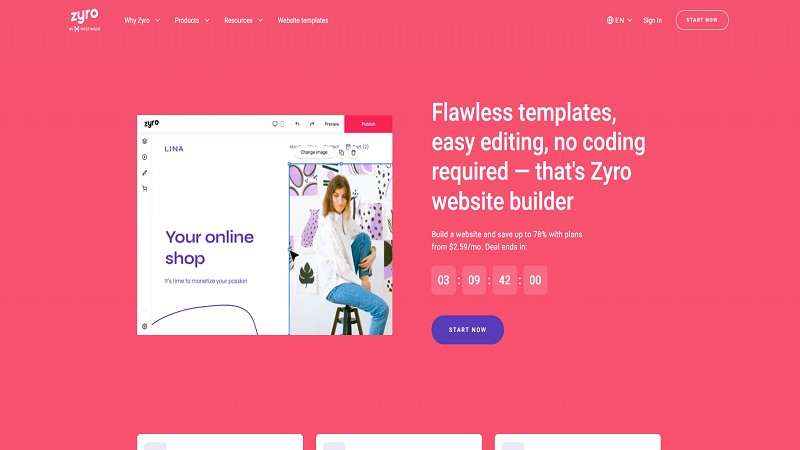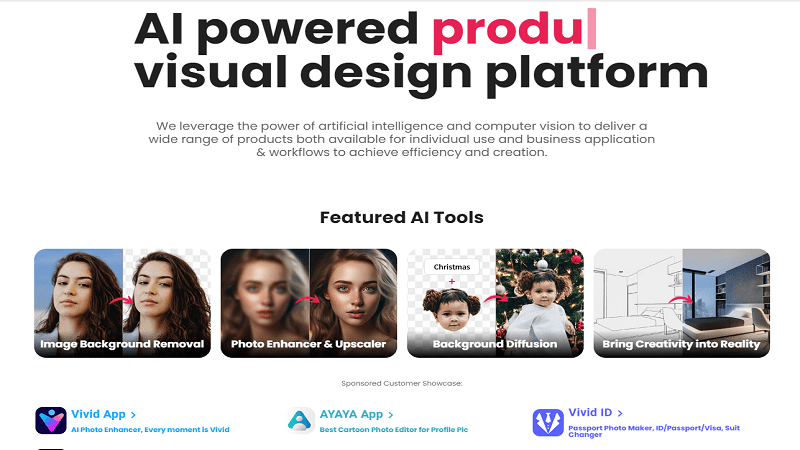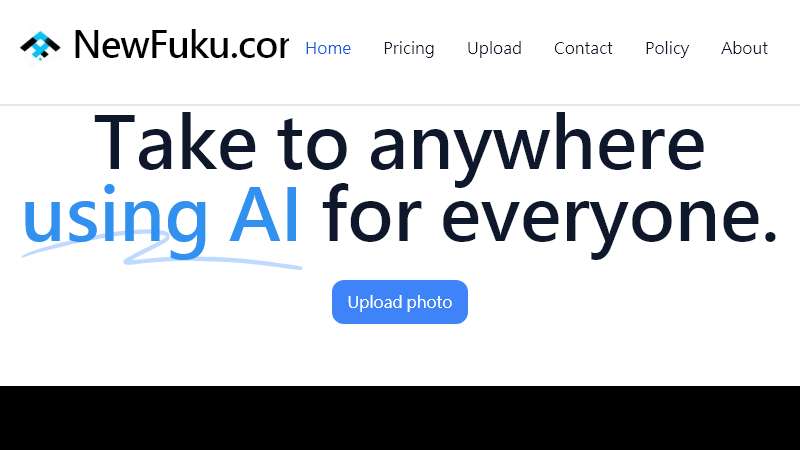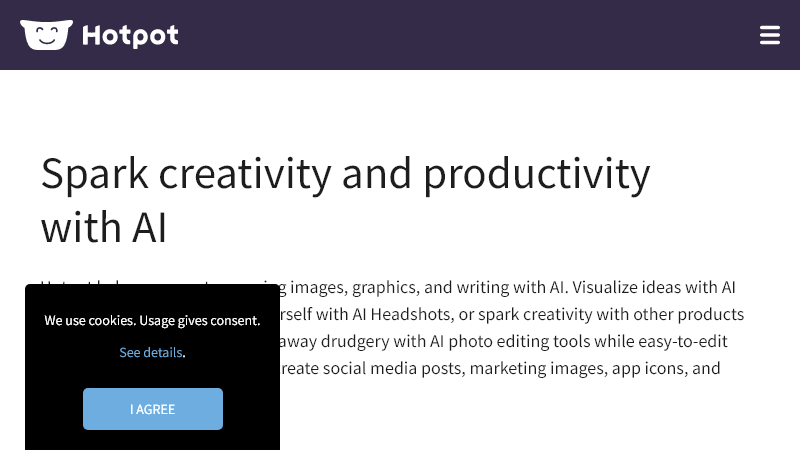Clipdrop
- Updated:4/10/2025
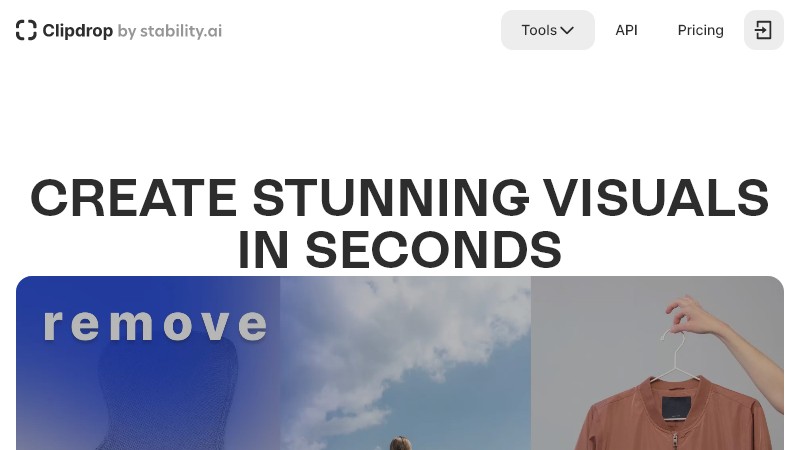
Overview of ClipDrop: AI-Powered Visual Creation Suite
ClipDrop is an innovative suite of artificial intelligence-powered tools designed to revolutionize visual content creation and editing. Founded in 2020 and based in Paris, France, ClipDrop leverages advanced machine learning algorithms to provide a range of features that simplify and enhance image manipulation, generation, and editing processes. The platform's core mission is to make professional-grade visual content creation accessible to a wide audience, from individual creators to businesses, without the need for extensive technical skills or expensive equipment.
Key Features and Tools
ClipDrop offers a comprehensive set of AI-powered tools that cater to various aspects of visual content creation:
Background Removal
One of ClipDrop's flagship features is its background removal tool. Users can quickly and accurately extract the main subject from an image, removing the background with high precision. This tool is particularly useful for e-commerce product photography, marketing materials, and social media content creation.
Cleanup
The Cleanup tool allows users to remove unwanted objects, people, text, and defects from images automatically. This feature is powered by advanced inpainting algorithms that intelligently fill in the removed areas, maintaining the image's overall coherence and quality.
Generative Fill
Building on the cleanup capabilities, the Generative Fill tool enables users to replace, remove, or fix any element within an image. This tool utilizes AI to generate contextually appropriate content to fill in edited areas, providing seamless modifications to existing images.
Image Upscaler
ClipDrop's Image Upscaler tool allows users to enhance the resolution of images by 2x or 4x. In addition to increasing image size, this tool can also remove noise and recover fine details, improving overall image quality.
Universal Resizer
This tool is designed to help users quickly resize images for various social media platforms and other use cases. It automatically adjusts image dimensions while maintaining the key visual elements of the original image.
Replace Background
The Replace Background feature allows users to change the background of an image, effectively "teleporting" the main subject to a new environment. This tool is particularly useful for creating composite images or placing products in different contexts.
Swap
The Swap tool enables users to replace people in images, allowing for creative manipulations and personalized content creation.
Instant Text to Image
Leveraging the power of generative AI, this feature allows users to create images from text descriptions in real-time. It opens up possibilities for rapid concept visualization and creative exploration.
Sketch to Image
Similar to the text-to-image feature, this tool transforms rough sketches or doodles into fully realized images, bridging the gap between conceptual drawings and final visuals.
Reimagine
The Reimagine tool generates multiple variations of an existing image, providing users with alternative interpretations and styles of their visual content.
Technology and Implementation
ClipDrop's suite of tools is powered by cutting-edge AI and machine learning technologies:
- Computer Vision: Advanced algorithms for image analysis and processing
- Generative AI: Models capable of creating and modifying image content
- Deep Learning: Neural networks trained on vast datasets for various image manipulation tasks
- Cloud Computing: Scalable infrastructure to process requests in real-time
The platform is available through various interfaces:
- Web Application: Accessible through web browsers for cross-platform compatibility
- Mobile Apps: iOS and Android applications for on-the-go use
- Desktop Software: Standalone applications for Windows and macOS
- API: Integration options for developers to incorporate ClipDrop features into their own applications
Use Cases and Applications
ClipDrop's versatile toolset caters to a wide range of industries and use cases:
E-commerce and Product Photography
- Quickly create professional product images with clean backgrounds
- Easily place products in different contexts or environments
- Enhance and resize product images for various online marketplaces
Marketing and Social Media
- Create engaging visual content for social media posts
- Develop eye-catching marketing materials and advertisements
- Quickly adapt visuals for different platforms and formats
Graphic Design and Creative Work
- Streamline image editing and manipulation processes
- Generate concept art and visualizations from text or sketches
- Explore creative variations of existing images
Real Estate
- Enhance property photos by removing clutter or unwanted elements
- Create virtual staging by adding or replacing furniture in empty rooms
- Improve the overall quality and appeal of listing photos
Education and Presentations
- Create visually appealing educational materials and presentations
- Illustrate concepts quickly using text-to-image or sketch-to-image features
- Enhance the visual quality of educational resources
Integration and Partnerships
ClipDrop has developed strategic partnerships and integrations to expand its reach and functionality:
- Figma Plugin: ClipDrop previously offered a plugin for the popular design tool Figma, though its current status is unclear
- Enfocus Switch: ClipDrop Cleanup is available as an app in the Enfocus Switch automation platform, allowing for integration into professional printing and publishing workflows
- Stability AI: In November 2023, ClipDrop was acquired by Stability AI, a leading company in generative AI technology
- Jasper AI: In February 2024, Jasper AI announced its acquisition of ClipDrop from Stability AI, aiming to integrate ClipDrop's visual AI capabilities into its content creation platform
Pricing and Accessibility
ClipDrop offers a range of pricing options to cater to different user needs:
- Free Tier: Limited access to basic features, allowing users to try out the platform
- Subscription Plans: Various paid plans offering full access to features and higher usage limits
- API Access: Custom pricing for developers and businesses looking to integrate ClipDrop's capabilities into their own applications
Specific pricing details may vary and should be checked on the official ClipDrop website for the most up-to-date information.
User Experience and Interface
ClipDrop is designed with user-friendliness in mind, featuring:
- Intuitive Web Interface: Easy-to-navigate layout with clear tool categories
- Drag-and-Drop Functionality: Simple image upload and manipulation processes
- Real-Time Previews: Immediate visual feedback for edits and generations
- Cross-Platform Consistency: Similar user experience across web, mobile, and desktop applications
Limitations and Considerations
While ClipDrop offers powerful AI-driven tools, users should be aware of potential limitations:
- AI Accuracy: Results may vary depending on image complexity and quality
- Ethical Considerations: The ability to manipulate images easily raises questions about authenticity and potential misuse
- Learning Curve: Some advanced features may require practice to achieve optimal results
- Processing Time: Complex operations may take longer, especially on less powerful devices
- Internet Dependency: Many features rely on cloud processing, requiring a stable internet connection
Future Developments
As AI technology continues to advance, ClipDrop is likely to evolve in several areas:
- Enhanced AI Models: Improved accuracy and capabilities in image analysis and generation
- Expanded Feature Set: Introduction of new tools and refinement of existing ones
- Deeper Integrations: Potential for more seamless workflows with other creative and productivity tools
- Advanced Customization: More options for users to fine-tune AI-generated results
- Ethical AI: Continued focus on responsible development and use of AI in visual content creation
Conclusion
ClipDrop has emerged as a powerful suite of AI-powered tools for visual content creation and manipulation. By leveraging advanced machine learning algorithms, it offers a range of features that simplify complex image editing tasks and enable rapid generation of visual content. From background removal to text-to-image generation, ClipDrop's tools cater to a wide array of use cases across various industries. As the platform continues to evolve through acquisitions and technological advancements, it is poised to play an increasingly important role in democratizing professional-grade visual content creation. While considerations around AI ethics and limitations exist, ClipDrop's user-friendly approach and diverse toolset make it a valuable resource for creators, marketers, and businesses looking to enhance their visual content workflows.
Trending topics
Find the Perfect AI Tool for Your Needs
Discover powerful AI solutions curated by experts in the field