NVIDIA CUDA Toolkit 12.4 Enhances Runtime Fatbin Creation
Darius Baruo Jun 19, 2024 04:41
NVIDIA CUDA Toolkit 12.4 introduces the nvFatbin library, streamlining the creation of fatbins at runtime and enhancing GPU code compatibility.
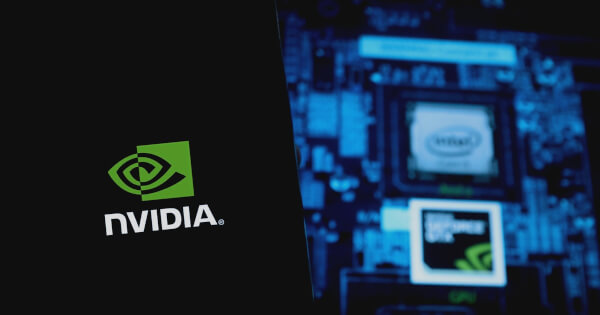
The NVIDIA CUDA Toolkit 12.4 has introduced a significant enhancement to its GPU programming suite with the addition of the nvFatbin library. This new library allows for the creation of fatbins—containers for multiple versions of code—at runtime, a feature that greatly simplifies the dynamic generation of these binaries, according to NVIDIA Technical Blog.
New Library Offers Runtime Fatbin Creation Support
Fatbins, or NVIDIA device code fat binaries, are essential for storing different architectures' code, such as sm_61 and sm_90. Previously, generating a fatbin required using the command line tool fatbinary, which was not conducive to dynamic code generation. This process involved writing generated code to a file, calling fatbinary through exec, and handling the outputs, making it cumbersome and inefficient.
The nvFatbin library streamlines this process by enabling the programmatic creation of fatbins without the need for file operations or command line parsing. This development significantly reduces the complexity of dynamically generating fatbins, making it an invaluable tool for developers working with NVIDIA GPUs.
How to Get Runtime Fatbin Creation Working
Creating a fatbin at runtime using the nvFatbin library involves several steps. First, a handle is created to reference the relevant pieces of device code:
nvFatbinCreate(&handle, numOptions, options);
Next, the device code is added to the fatbin using functions specific to the type of input, such as CUBIN, PTX, or LTO-IR:
nvFatbinAddCubin(handle, data, size, arch, name); nvFatbinAddPTX(handle, data, size, arch, name, ptxOptions); nvFatbinAddLTOIR(handle, data, size, arch, name, ltoirOptions);
The resultant fatbin is then retrieved after allocating a buffer to ensure sufficient space:
nvFatbinSize(linker, &fatbinSize); void* fatbin = malloc(fatbinSize); nvFatbinGet(handle, fatbin);
Finally, the handle is cleaned up:
nvFatbinDestroy(&handle);
Offline Fatbin Generation with NVCC
For offline fatbin generation, developers can use the NVCC compiler with the -fatbin option. This method allows for the creation of fatbins containing multiple entries for different architectures, ensuring compatibility across various GPU models.
Compatibility and Benefits
The nvFatbin library guarantees compatibility with CUDA inputs from the same major version or lower. This means that a fatbin created with nvFatbin from CUDA Toolkit 12.4 will work with code generated by any CUDA Toolkit 12.X or earlier but is not guaranteed to work with future versions like CUDA Toolkit 13.0.
This compatibility ensures that developers can confidently use nvFatbin to manage their GPU code without worrying about future incompatibilities. Additionally, the nvFatbin library supports inputs from previous versions of the CUDA toolkit, further enhancing its utility.
The Bigger Picture
The introduction of nvFatbin completes the suite of runtime compiler components, including nvPTXCompiler, NVRTC, and nvJitLink. These tools interact seamlessly, allowing developers to compile, link, and generate fatbins dynamically, ensuring optimal performance and compatibility across different GPU architectures.
Conclusion
The nvFatbin library in CUDA Toolkit 12.4 marks a significant advancement in GPU programming, simplifying the creation of flexible and compatible fatbins at runtime. This enhancement not only streamlines the development process but also ensures that code remains optimized and compatible for future GPU architectures, making it an essential tool for developers working with NVIDIA GPUs.
Image source: Shutterstock.jpg)